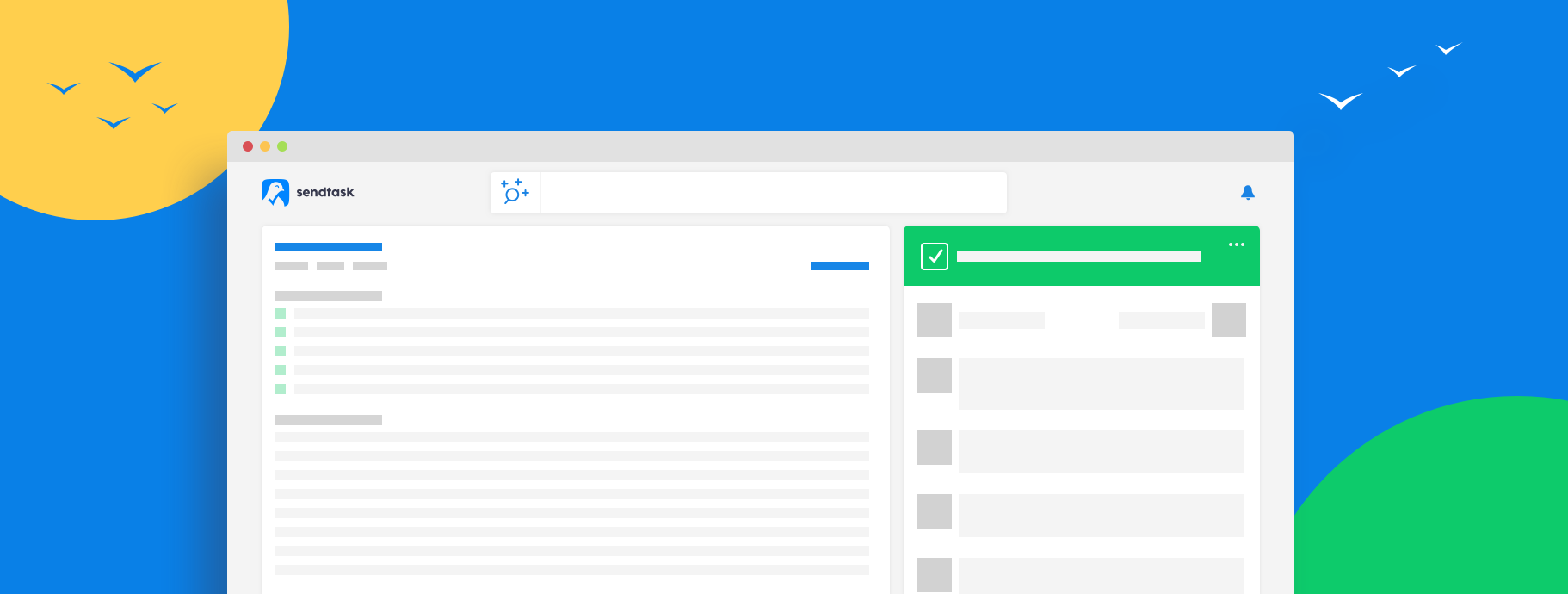This interview was first published on Siftery. You can see the original here.
Sendtask is the easiest way to manage projects directly from your email. It improves how you collaborate online without having to move the whole team to new and complex software packages.
Sendtask lets you assign tasks to anyone using email — then automatically builds a shared workspace with all the tools you need for an efficient workflow. The Sendtask workspace lets you discuss the task, change due dates, attach files and much more — all without even setting up an account!.
Kevin William David interviewed Cédric Waldburger, Founder of Sendtask to know more.
Hi Cédric, tell us about what you are working on?
We’re building the world’s most open collaborative task manager. We believe that sharing tasks to collaborate is much more efficient than sending email. Emails can get lost, they don’t have a due date, they can’t be re-assigned. The problem with existing collaborative task managers is that it is a hassle to onboard someone — and that’s why most people use it only in their team. Sendtask makes it easy to share tasks with anyone — even if they don’t have an account. Sendtask also integrates with email and Slack so you can get things done wherever you feel most productive.
Tell me more about the problem you are trying to solve?
While we love Asana, Trello and similar tools and used them in our team since forever, we noticed one thing: Whenever we worked with freelancers, service providers or other third parties, instead of sending them a task, we fell back into our old habits and sent them an email!
Why? Because no one wants to go through the trouble of creating accounts and onboarding when you only work together for a few weeks or months.
That’s why we decided to build Sendtask — it combines the power of collaborative task management with the ease of Email. Sendtask allows you to send tasks to anyone — as long as all you need to know is their email address. The recipient doesn’t need to create an account but can still do everything that he should be able to do with a task — discuss, add attachments, change the assignee and the due date, and of course — complete the task. Gone are the days where you need to onboard someone before you can start working efficiently with them!
How is Sendtask different from what already exists in the market?
There are several main ways we differentiate from competitors like Trello, Asana, Teamwork, Podio and the likes.
First of all, Sendtask lets you collaborate with anyone — even if they don’t have an account. This makes it super easy for users to onboard people.
Second, because Sendtask works using email, we’re able to build some cool integrations efficiently. Currently, our Slack and email integrations are live and ready to use. How often does it happen to you that someone asks you to do something on Slack? In the past, you had to manually go to your task manager, take a note and then go back to slack. With Sendtask’s Slack integration you can send and create tasks with a super simple syntax directly from Slack.
Also, you’ll find that Sendtask can recognize natural language so you can set due dates using words like “Tomorrow at 5pm” or “Friday at noon”.
Essentially, we’ve optimized Sendtask for people who work on multiple tasks and projects with different teams. None of our competitors allow you to get a good 360 degree view on all your tasks.
Interesting, tell us a bit about the different customer segments using Sendtask?
We serve makers — the people who are curious and create new things. At the moment, Sendtask is being used by people who manage multiple projects and have task-intensive workdays. We have active users on all continents — from architects in Switzerland to social entrepreneurship projects in Latin America and even a company that builds public toilets in Thailand. Entrepreneurs and their teams, project managers, freelancers and teachers all embrace Sendtask.
How are your customers using Sendtask? Could you share a few different use cases?
Sendtask is a fairly intuitive product so most people use it the way we expect them to. Typically, a new project will be created and then populated with tasks. Then, the tasks are assigned to their task owners, with due dates and priority set at this point. Usually, there will be communication between the assignee and the person who assigned the task when work commences. People start adding comments and attachments as they complete their tasks. Normally, the assignee would reassign the task back to the original person who created the task for review and, ultimately, marking the task as complete.
Have there been unique use cases for Sendtask that you hadn’t thought of or expected?
We originally thought Sendtask will be used by strictly digital businesses who work primarily online. However, at the moment one of our most active business users is a toilet manufacturer based in Thailand! We also have wedding organizers and other businesses with physical locations who find it useful to organize their projects using Sendtask.
Were there any early ‘growth hacks’ or tactics that have contributed to your current success?
To date, our biggest sources of traffic and new users were launches on sites like Product Hunt and BetaList. We also got surprise coverage from a Polish blog which converted extremely well.
What were some of the biggest challenges while building the product early on and how did you solve them?
We started off with an idea to combine task management, scheduling and note-taking in one place. We built an MVP and quickly found out the market needs an open solution that lets them share tasks with anyone, not just their immediate team. This MVP evolved into Sendtask. This was not so much a challenge as it was a learning process, but I feel it was something we had to overcome in order to get to where we are at the moment.
What have been some of the most interesting integrations you’ve added? Are there any that have been particularly impactful for you?
Right now, our Slack and email integrations are live and running. They let you manage your tasks without leaving your email or Slack sessions. Also, an interesting thing is the ability to use Sendtask with Evernote. We had intended to have an Evernote integration at this early stage but Evernote’s email feature lets you send notes to your Sendtask account and they will appear as tasks to complete. Because we’ve built such an open system that connects to email, we’re often able to get integrations live in a quick and simple fashion.
Finally, before we finish, what are the top products that you depend on to run the company & how do you use them?
Of course, we use Sendtask to manage all action-related information (projects and tasks). We use Slack for general communication in our team. We have our weekly call on appear.in. We schedule using Google Calendar. We store files and documents in Google Drive. We use Intercom for engaging and communicating with users. For analytics, we rely mainly on Google’s Universal Analytics.